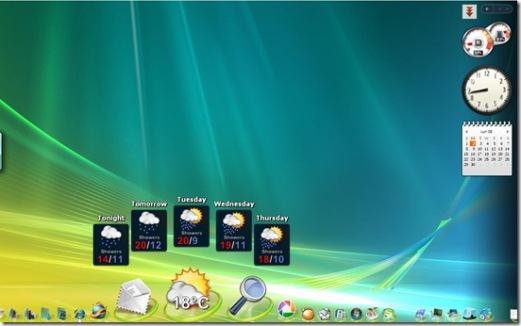** SNEAK PEEK ** For final state of the problem and its solution, please check comment #6 for this post. Also check this comment.
Let me share a story with you about the most baffling and irritating problem I ever experienced with my laptop. It’s the same machine which, earlier, played tricks like “class not registered” and “hibernation option disappeared” on me (which I have discussed in earlier posts in this blog). The latest one that it threw at me rendered me completely witless. The machine simply stopped the wireless connectivity – and I was stuck with my laptop in one single place of the room where the ethernet cable was hooked up!
I use a HP Pavilion tx1000 Notebook, which they also called an “entertainment PC”. It’s really a nice one, even though a little less powerful than equivalent Intel Core 2 Duo machines (this one runs on AMD Turion 64×2 [dual core] processor), but really a value for money with packed up good features and softwares from HP.
The wireless on it was running excellently well since the day I had bought it, which would be more than a year by now. The machine was reset back to its factory settings in April this year, as I was trying to get the Vista SP1 installed cleanly. And it worked fine for about a month as well, since that was done.
And then one fine day last week, the wireless was simply gone! The Device Manager was not showing the wifi device, reinstalling the WLAN driver wasn’t causing any change, flashing the BIOS and installing the latest one from HP’s website wasn’t curing anything!
As you can understand, I went through a series of attempts in order to resolve the problem, as I was getting various opinions from the forums across the internet:
- System restore to a point before the problem – Solved it once and got wireless back. After a reboot problem came back again.
- Complete factory restore (yes, I did it again!) – Solved it once. After reboot problem came back again.
- Did a complete factory restore once more and checked through “safe mode with networking” – The wireless worked once and then disappeared from safe mode as well after a reboot.
A completely flabbergasted me tried chatting with an HP support agent online. She advised (and as was advised by a particular thread in the internet as well) to remove and reseat the wireless card in the machine. Now I would have tried that out, but the screw was so small that I was lacking a right tool to do it. Thinking of that as the last option (well, the last one in reality will be to go to a machanic and get it fixed by paying for it!), I was willing to wait till I could find a tool, meanwhile my machine was connected to the net via ethernet cable.
Since the machine was rebuilt now back to factory settings, I was installing softwares back one after another. In the process of that, I uninstalled Norton Internet Security that came with the machine with a 60 days trial period (now this is funny – every time I took my machine back through the time machine called “reset to factory settings”, my 60 day period renewed!).
The moment it was done, my wireless came back! And it stayed on even after subsequent reboots.
It reminded me of a particular thread in one of the forums I visited – that another person had the same problem and killing some of the Norton processes running did the trick for him. However, his case was that wireless was working in safe mode (w/ networking) and wasn’t in normal mode – and he could do a process-by-process-comparison between the 2 states of the machine.
Anyway, I now use AVG Free Antivirus, Windows Firewall, Windows Defender, and Norton Security Scan (that came with Google pack). And I use my wireless. Bye bye, Norton Internet Security!
Read Full Post »
 Just happened to stumble upon the details of the upcoming movie named “The Mummy: Tomb of the Dragon Emperor” in IMDB. And I saw there he was: Jet Li. It’s always been a pleasure to watch Jet Li glide through martial-art-motions in the movies – so exquisite are his moves that they leave you wondering how much of those are trick-shooting and how mcuh of are really real. And all the time I felt that he was so unparallel in what he did, the “opponent” in the movies often “had no chance”. I wondered how it would be to see him alongwith other superstars like Jackie Chan in the same movie.
Just happened to stumble upon the details of the upcoming movie named “The Mummy: Tomb of the Dragon Emperor” in IMDB. And I saw there he was: Jet Li. It’s always been a pleasure to watch Jet Li glide through martial-art-motions in the movies – so exquisite are his moves that they leave you wondering how much of those are trick-shooting and how mcuh of are really real. And all the time I felt that he was so unparallel in what he did, the “opponent” in the movies often “had no chance”. I wondered how it would be to see him alongwith other superstars like Jackie Chan in the same movie.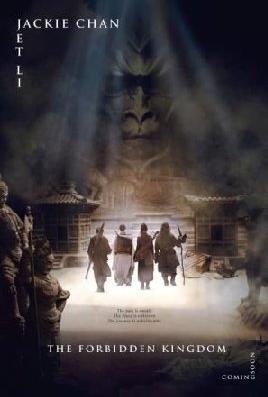 Even a fight sequence between them – which was a bonus (even though both turned out to be on the same side – the ‘good’ side) – was there for the sore eyes of the audience. I personally feel it makes movies quite rich when superstars work together – but we seldom get to see such instances. Perhaps ego of stardom or perhaps budget of the moviemakers – I don’t know why it does not happen very often. But when it does, it’s really a collectible for fans.
Even a fight sequence between them – which was a bonus (even though both turned out to be on the same side – the ‘good’ side) – was there for the sore eyes of the audience. I personally feel it makes movies quite rich when superstars work together – but we seldom get to see such instances. Perhaps ego of stardom or perhaps budget of the moviemakers – I don’t know why it does not happen very often. But when it does, it’s really a collectible for fans.